Do you want to activate Facebook video calling feature
to give you an ability to make a video call with your Facebook listed
friends? Great, so here is the tutorial to do so. Anyway once this
feature is activated you don’t need to use the old Facebook chat bar anymore, but of course as long your friend answer your video call.
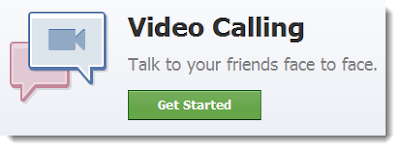 Now you’ll see the video call button both on your friend profile pages and on their names on chat box.
Now you’ll see the video call button both on your friend profile pages and on their names on chat box.
 2. Before you can make a video call with your friend, you need to
firstly do one thing is setting up the call, this act is one-time. So do
so!
2. Before you can make a video call with your friend, you need to
firstly do one thing is setting up the call, this act is one-time. So do
so!

3. In the setting up process, you’re going to need to save the video call plugin, then run the downloaded file, once it’s done you can enjoy the video calling!
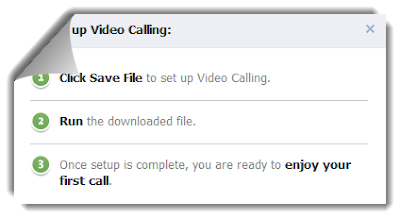
When you have done the above steps to activate the Facebook video calling, now you can call any of your friends in Facebook. And each time you want to make a video calling with your friend, you need to click the video call button again — like this:

Hope this post useful and helpful!
How to activate Facebook video calling
1. Log-in to your Facebook account after that visit this link: http://www.facebook.com/videocalling, then click Get Started button.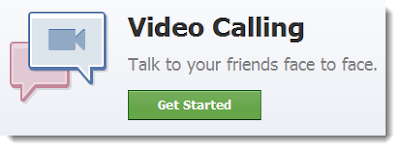

3. In the setting up process, you’re going to need to save the video call plugin, then run the downloaded file, once it’s done you can enjoy the video calling!
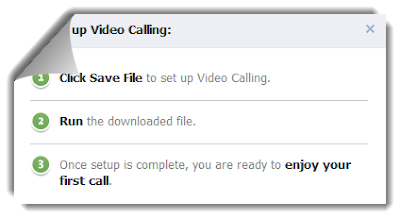
When you have done the above steps to activate the Facebook video calling, now you can call any of your friends in Facebook. And each time you want to make a video calling with your friend, you need to click the video call button again — like this:

Hope this post useful and helpful!



No comments:
Post a Comment