As Android phone users this tips can be a helping solution in case you can’ t install the Android app that is incompatible with your device, the situation can be a pain in the back if the app is what you wanted. Fortunately there is a trick as a workaround to solves the problem you can follow in this post.

The steps are quite simple, the main purpose is to editing the build.prop file on your mobile phone device, that will tell Google’s server that your device is compatible with the apps in question.
For example let’s say the HTC Rezound is in your hand is detected as incompatible to install the XYZ app, you can continue the installation, thus this trick will help you out by altering your device properties to make it’s a supported device like the Nexus S. So you can continue the installation.
Disclaimer: follow the trick at your own risk, I am not responsible for any damaged might be caused after applying the tricks.
Word of cautious: according reports I got that not everyone managed to apply this trick, however some users said it works.
1. Clear data in Settings > Applications > All > Market
2. Go to this URL address: Market Link to download and install ES File Explorer.
3. Open ES File Explorer. Enable Root Explorer and Mount File System underSettings > Root Settings.
4. Go to /system. in this area you will find build.prop file. Back up the file to your SD card.

ro.product.model = Nexus S
ro.product.manufacturer = samsung
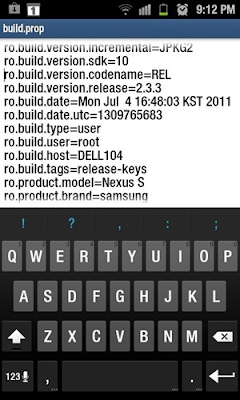
Change the Nexus S to any product
types you use, the reason the author uses the Nexus S for this tutorial,
is for the example purpose and it’s the most supported phone now.
6: Once you have edited the file, then continue your step by hitting the menu button and then tap save.7. Finish.
Now you can purchase or simply download the incompatible apps from andriod IF you correctly followed the above steps.



No comments:
Post a Comment