You must have heard that AT&T has officially decided to unlock iPhone
that use their network, therefore if you are using AT&T iPhone then
you are eligible to unlock it, if you have met the requirements set by
the company.
This decision has been made after the company received complaints and pressure from both Apple and users who wish to have freedom to use any GSM carrier while they are traveling outside AT&T coverage area.
So what the requirements needed to unlock AT&T iPhone?
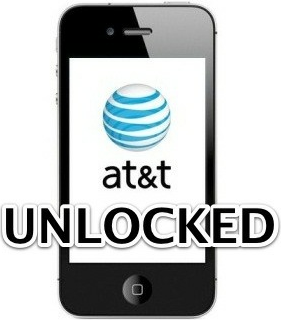
If all the requirements are set, you can continue to unlock your AT&T iPhone Using AT&T online chat, follow these guides then:
Step 1: Go to Settings > General > About, to find and get your IMEI number, write your IMEI number using text editor or such.
Step 2: And then visit AT&T official site to log-in to your account credentials, then go to AT&T’s Wireless Support Chat.
Step 3: Give your IMEI number you got from the step 1.
Step 4: About 72 hours, an email will be sent to you regarding your unlock instructions.
Step 5: Therefore follow the instructions written in the email.
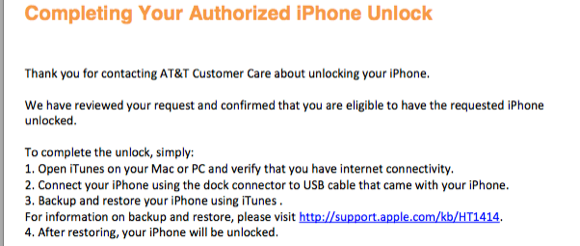
This decision has been made after the company received complaints and pressure from both Apple and users who wish to have freedom to use any GSM carrier while they are traveling outside AT&T coverage area.
So what the requirements needed to unlock AT&T iPhone?
- Customer’s account must be in good standing, means you dont have old bills to pay.
- Your device is not associated with a current and active term commitment on an AT&T customer account, means your contract with AT&T must be ended before unlocking.
- Have fulfilled contract term.
- Upgraded under one of our upgrade policies or paid an early termination fee.
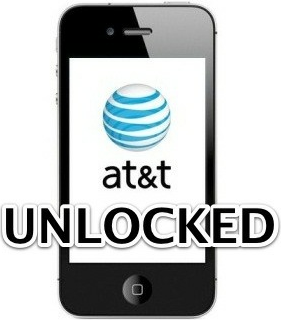
If all the requirements are set, you can continue to unlock your AT&T iPhone Using AT&T online chat, follow these guides then:
Step 1: Go to Settings > General > About, to find and get your IMEI number, write your IMEI number using text editor or such.
Step 2: And then visit AT&T official site to log-in to your account credentials, then go to AT&T’s Wireless Support Chat.
Step 3: Give your IMEI number you got from the step 1.
Step 4: About 72 hours, an email will be sent to you regarding your unlock instructions.
Step 5: Therefore follow the instructions written in the email.
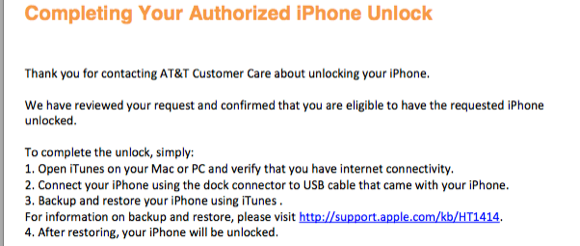



No comments:
Post a Comment